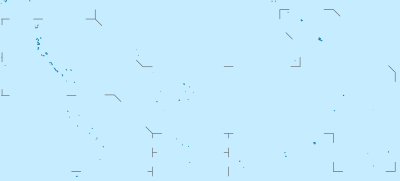Please take care when adding interwiki links to the template; particularly automatic additions. It seems to break the template every time. Kbthompson ( talk) 20:48, 18 February 2009 (UTC)
Changes to be made: Adding: be, bs, ca, cs, da, es, fi, hr, hu, it, ko, lb, nn, no, os, pt, rm, sw, tt
- be:Шаблон:На карце (шыльда)
- bs:Šablon:Lokacijska karta/Info
- ca:Plantilla:Location map/Info
- cs:Šablona:LocMap/Info
- da:Skabelon:Kortpositioner/Info
- es:Plantilla:Mapa de localización/Info
- ko:틀:위치 지도/정보
- hr:Predložak:Lokacijska karta/info
- os:Шаблон:ПозКартæ/Инфо
- it:Template:Mappa di localizzazione/info
- sw:Kigezo:Location map/Info
- lb:Schabloun:Kaartpositioun/Info
- hu:Sablon:Pozíciós térkép/információ
- no:Mal:Kartposisjon/Info
- nn:Mal:Kartposisjon/Info
- pt:Predefinição:Mapa de localização/info
- rm:Template:LocMap/Info
- fi:Malline:Sijaintikartta/Info
- tt:Үрнәк:ПозХарита/Мәгълүмат -- Obersachse ( talk) 09:01, 16 May 2010 (UTC)
- The interwiki links have been moved to Template:Location map/Info/doc and any changes can now be added there. I have already added the links shown above. -- Zyxw ( talk) 08:38, 11 June 2010 (UTC)
{{
editprotected}}
I would like to update this template to:
- display the value of any optional parameters if defined (crosses180, mark, and marksize are currently enabled in {{ Location map}} but not displayed by this template)
- display the actual right longitude next to the defined value for maps which cross the 180th meridian (this template currently displays only the defined value, which is a not the actual longitude in templates using crosses180)
- include the standard documentation template
The output for all other location map templates will not change. The required modifications can be copied from Template:Location map/Info/sandbox ( diff). The following example shows the output of the current template next to the output of the sandbox version.
Current template
|
Revised template
| ||||||||||||||||||||||||||||||||||||||||||||||||||||||
-- Zyxw ( talk) 07:35, 11 June 2010 (UTC)
{{
editprotected}}
I would like to update this template to display skew and lat_skew, if defined. Some location map templates define these values for use by {{
Location map skew}} or {{
Location map polarx}}. The required modifications can be copied from
Template:Location map/Info/sandbox (
diff).
--
Zyxw (
talk) 04:29, 16 June 2010 (UTC)
{{
editprotected}}
I have a version in the sandbox that beautifies the display of x and y formulas. See Location map USA2 for an example of current messiness. The fix is a bit rough but it should work. I, also tweaked two label names and changed the display order of the x and y rows. I think it is common to express Cartesian coordinates as (x,y). The current diff is here. Currently there are only 14 map templates that use the x, y syntax. I'll check them all for tidiness after the edit. — Preceding unsigned comment added by Droll ( talk • contribs)
This
edit request has been answered. Set the |answered= or |ans= parameter to no to reactivate your request. |
This template currently displays the names for the parameters image (default), image1, and image2. However it only displays the actual images for image and image1. I am requesting an update that will also display the actual image for image2. The required modifications can be copied from Template:Location map/Info/sandbox ( diff). Note that for uniformity I have placed each image below its name. The following example shows the output of the current template next to the output of the sandbox version.
Current template
{| class="wikitable" style="text-align:center;"
|+ Location map of {{Template:Location map Mexico|name}}
|-
|colspan="4"|[[image:{{Template:Location map Mexico|image}}|400x400px|Template:Location map Mexico]]
|-
! name
|colspan="3"| [[{{Template:Location map Mexico|name}}]]
|-
!rowspan="4"| border<br/>coordinates
|-
|colspan="3"| {{Template:Location map Mexico|top}}
|-
|style="width:7em;"| {{Template:Location map Mexico|left}}
| ←↕→
|style="width:7em;"| {{Template:Location map Mexico|right}} {{#ifexpr: {{Template:Location map Mexico|right}} > 180 | ({{#expr: {{Template:Location map Mexico|right}} - 360 }})}}
|-
|colspan="3"| {{Template:Location map Mexico|bottom}}
|-
! map center
|colspan="4"| {{coord|{{#expr:({{Template:Location map Mexico|top}}+{{Template:Location map Mexico|bottom}})/2}}|{{#expr:({{Template:Location map Mexico|left}}+{{Template:Location map Mexico|right}} {{#ifexpr:{{Template:Location map Mexico|right}}< {{Template:Location map Mexico|left}}| + 360}})/2}}}}
|-
! image
|colspan="3"| <samp>[[:Image:{{Template:Location map Mexico|image}}|{{Template:Location map Mexico|image}}]]</samp>
|-
! image1
|colspan="3"| <samp>[[:Image:{{Template:Location map Mexico|image1}}|{{Template:Location map Mexico|image1}}]]</samp>
|-
|colspan="4"|[[image:{{Template:Location map Mexico|image1}}|400x400px|Template:Location map Mexico]]
|-
! image2
|colspan="3"| <samp>[[:Image:{{Template:Location map Mexico|image2}}|{{Template:Location map Mexico|image2}}]]</samp>
|}
|
Revised template
{| class="wikitable" style="text-align:center;"
|+ Location map of {{Template:Location map Mexico|name}}
|-
! name
|colspan="3"| [[{{Template:Location map Mexico|name}}]]
|-
!rowspan="4"| border<br/>coordinates
|-
|colspan="3"| {{Template:Location map Mexico|top}}
|-
|style="width:7em;"| {{Template:Location map Mexico|left}}
| ←↕→
|style="width:7em;"| {{Template:Location map Mexico|right}} {{#ifexpr: {{Template:Location map Mexico|right}} > 180 | ({{#expr: {{Template:Location map Mexico|right}} - 360 }})}}
|-
|colspan="3"| {{Template:Location map Mexico|bottom}}
|-
! map center
|colspan="4"| {{coord|{{#expr:({{Template:Location map Mexico|top}}+{{Template:Location map Mexico|bottom}})/2}}|{{#expr:({{Template:Location map Mexico|left}}+{{Template:Location map Mexico|right}} {{#ifexpr:{{Template:Location map Mexico|right}}< {{Template:Location map Mexico|left}}| + 360}})/2}}}}
|-
! image
|colspan="3"| <samp>[[:Image:{{Template:Location map Mexico|image}}|{{Template:Location map Mexico|image}}]]</samp>
|-
|colspan="4"|[[image:{{Template:Location map Mexico|image}}|400x400px|Template:Location map Mexico]]
|-
! image1
|colspan="3"| <samp>[[:Image:{{Template:Location map Mexico|image1}}|{{Template:Location map Mexico|image1}}]]</samp>
|-
|colspan="4"|[[image:{{Template:Location map Mexico|image1}}|400x400px|Template:Location map Mexico]]
|-
! image2
|colspan="3"| <tt>[[:Image:{{Template:Location map Mexico|image2}}|{{Template:Location map Mexico|image2}}]]</tt>
|-
|colspan="4"|[[image:{{Template:Location map Mexico|image2}}|400x400px|Template:Location map Mexico]]
|}
|
-- Zyxw ( talk) 22:56, 4 August 2011 (UTC)
- Done. Ucucha 23:13, 4 August 2011 (UTC)
This
edit request has been answered. Set the |answered= or |ans= parameter to no to reactivate your request. |
I have some new markup in the sandbox. It uses {{BASEPAGENAME}} in place of {{PAGENAME}} so that the template can be transcluded on the template page or on a documentation sub-page. I did a couple of other minor tweaks as well. The back-link looks more like the real thing and I reduced the margin at the top of the table. Is the pp-template stuff necessary?
I used {{ Location map Germany Baden-Württemberg relief}} as a testcase. It is new and currently unused. I'll make sure I fix it later. – droll [chat] 16:40, 12 August 2011 (UTC)
- Done! Plastikspork ―Œ(talk) 00:06, 19 August 2011 (UTC)
I have updated {{ Location map Canada Toronto}} with a new, improved map image Toronto_map.png that actually includes the whole city of Toronto. However, the Location map/Info template does not display the new map image, rather the old one Location_map_Canada_Toronto.png. The Location map Canada Toronto template itself seems to be working correctly: the new map image is displayed on pages where it is transcluded (see list of articles to check). -- papageno ( talk) 15:59, 27 March 2012 (UTC)
- I fixed it. There is a bit of something unexpected when editing templates that use this template. You have to save your changes as you did then open the edit window a second temp and save it again even though you made no changes during the second edit. I don't fully understand why this is true. – droll [chat] 19:03, 27 March 2012 (UTC)