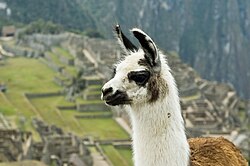Userboxes
| Wikipedia:Babel | ||||||
|---|---|---|---|---|---|---|
| ||||||
| Search user languages |
|
| This user comes from the United Kingdom. |
.
|
| This user is interested in Geography. |
.
 | This user is interested in history. |
.
| This user is interested in his local history. |
Awards

|
The Original Barnstar |
| Thanks so much for your hard work on the 2012 Summer Olympics opening ceremony article. I was thrilled to see the article was promoted to Good status! Another Believer ( Talk) 19:32, 26 August 2012 (UTC) |

|
AB Award! |
| In appreciation of your contributions to Wikipedia, I hereby present you with the AB Award. By promoting one of these stubs, which I like to think of as seeds, you have improved this wonderful collaborative project. Thank you, and keep up the great work! Another Believer ( Talk) 19:46, 10 December 2012 (UTC) |
Random Picture
 Photomontage -
Composite of 16 different photos which have been
digitally manipulated to give the impression that it is a real
c:landscape. Software used:
Adobe Photoshop
Photomontage -
Composite of 16 different photos which have been
digitally manipulated to give the impression that it is a real
c:landscape. Software used:
Adobe Photoshop
Random Tip
Tip of the moment...
 How to send a message to other editors
Communication between editors takes place at Talk pages. To send a message to another editor:
Note that user talk pages are publicly viewable, so it is not a private message to the user concerned. Even when deleted, the message is forever viewable in their History. Editor replies: Unless the other user includes a link to your user page in their reply (called a Ping), you will not get a notification that they have responded, so it is a good idea to either check their talk page every now and then, or add it to your Watch list. – – To add this auto-randomizing template to your user page, use {{
totd-random}}
|
Random Animal